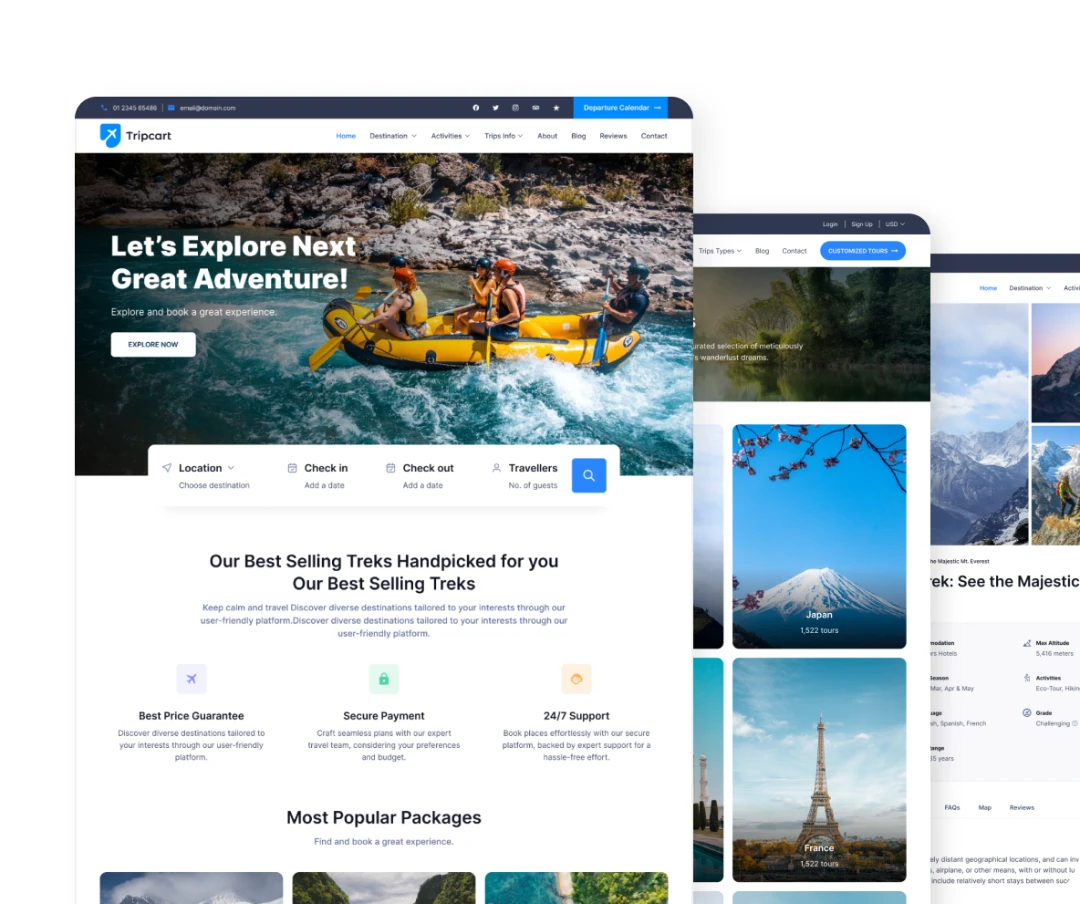Create Itinerary
Design and Sell Detailed Itineraries
Create detailed and engaging itineraries. Outline every aspect of your tours, including daily activities, difficulty levels, accommodations, and meal inclusions, giving potential customers a clear and appealing preview of their journey. Customize your itineraries with flexible pricing, add-ons, and visual elements like maps—all designed to attract more bookings and enhance the overall travel experience.
No Credit Card Required.
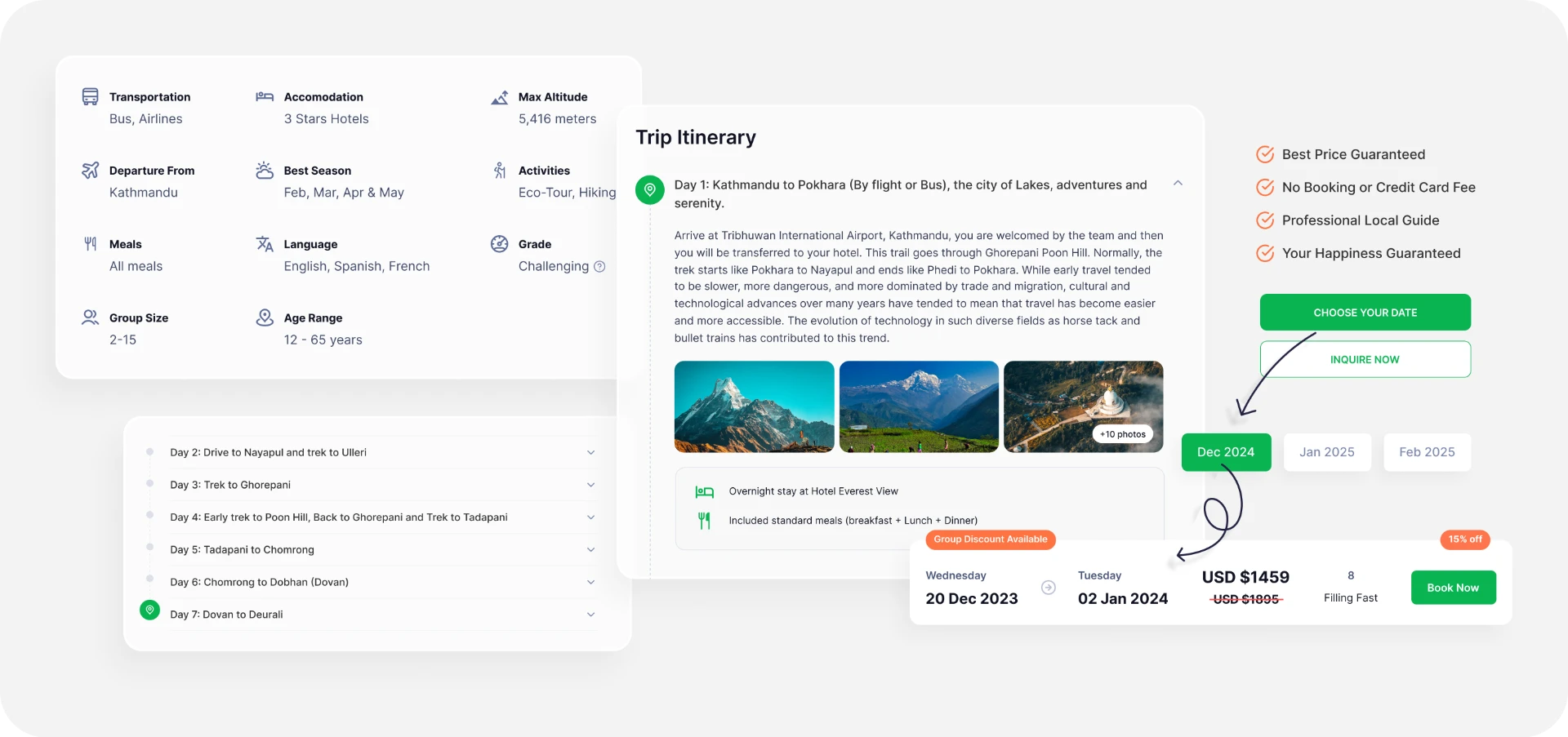
Image Gallery
Showcase Your Tours with Stunning Visuals
Let your photos do the talking and turn curious visitors into excited travelers. With Tripcart’s easy-to-use photo upload feature, you can display high-quality images that highlight the best aspects of your tours, helping potential customers picture themselves on their next adventure.
- Easy Uploads: Quickly add multiple photos to each tour page in just a few clicks—no technical skills required.
- Boost Conversions: Market research indicates that high-quality visuals can increase booking conversions by up to 40%. By showcasing appealing photos, you can make your tours more attractive to potential customers, encouraging them to book.
- Enhanced Engagement: Engaging images keep visitors exploring your pages longer, increasing the likelihood of bookings and improving overall user experience.
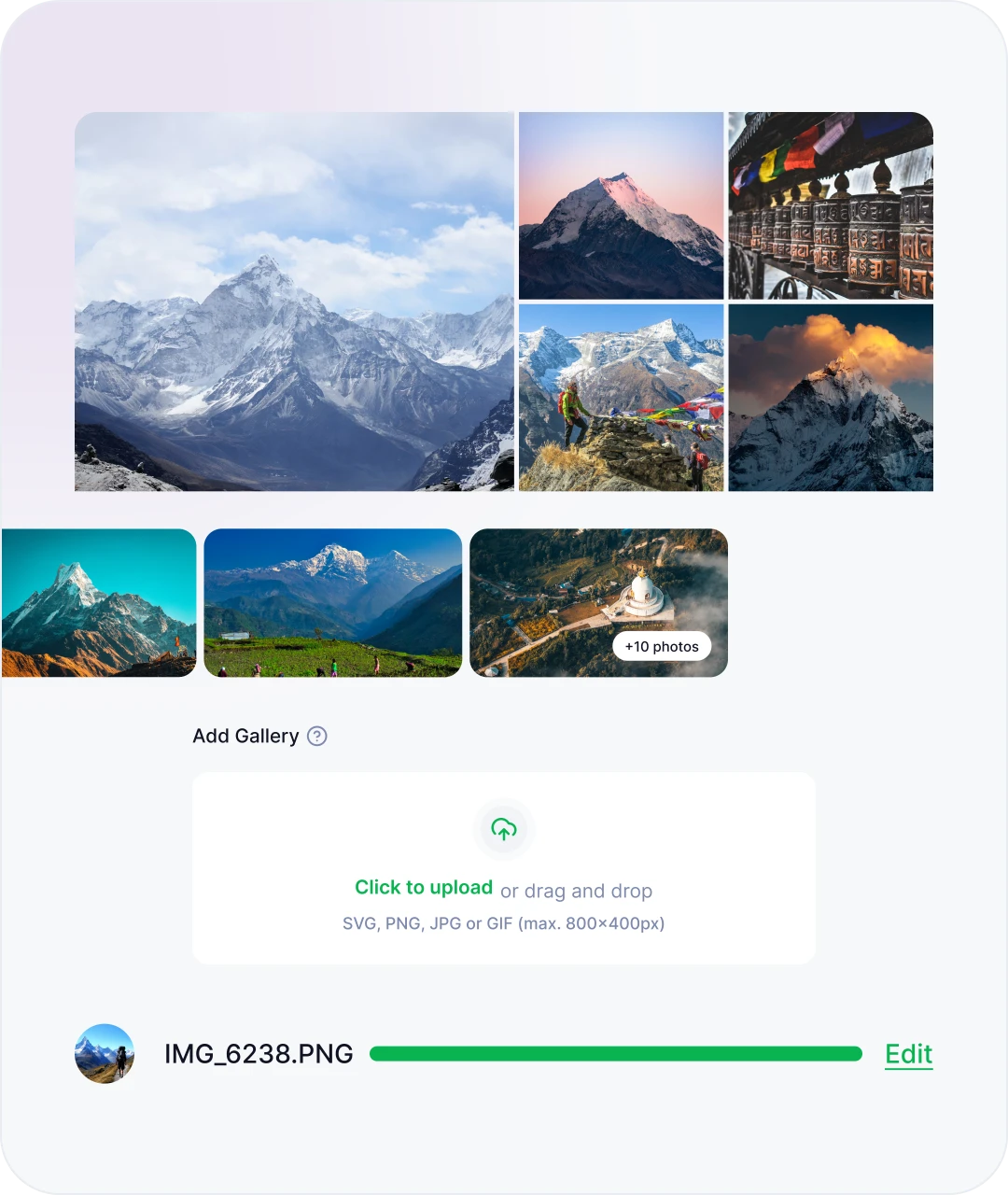
Daily Itineraries
Give Your Visitors a Taste of the Experience Before They Book
Detailed daily itineraries can significantly boost bookings by offering transparency and building trust. Tripcart’s daily itinerary builder allows you to outline every aspect of your tours, including daily activities, included meals (breakfast, lunch, dinner), and accommodation types such as 3-star hotels or tea houses. This comprehensive approach gives potential customers a clear and compelling reason to choose your tours.
- Clarity in Planning: Detailed itineraries help reduce uncertainty and build confidence by showing exactly what’s included each day—meals, accommodations, and activities. Tours with detailed schedules are 60% more likely to be booked, as customers feel more secure in their decision.
- Informed Decisions: Provide clear information about daily activities, meal inclusions, and accommodation options, allowing customers to easily compare your tours with others and see the unique value of your offerings.
- Streamlined Communication: A comprehensive itinerary answers common questions upfront, reducing the number of inquiries and making the booking process smoother for both you and your customers.
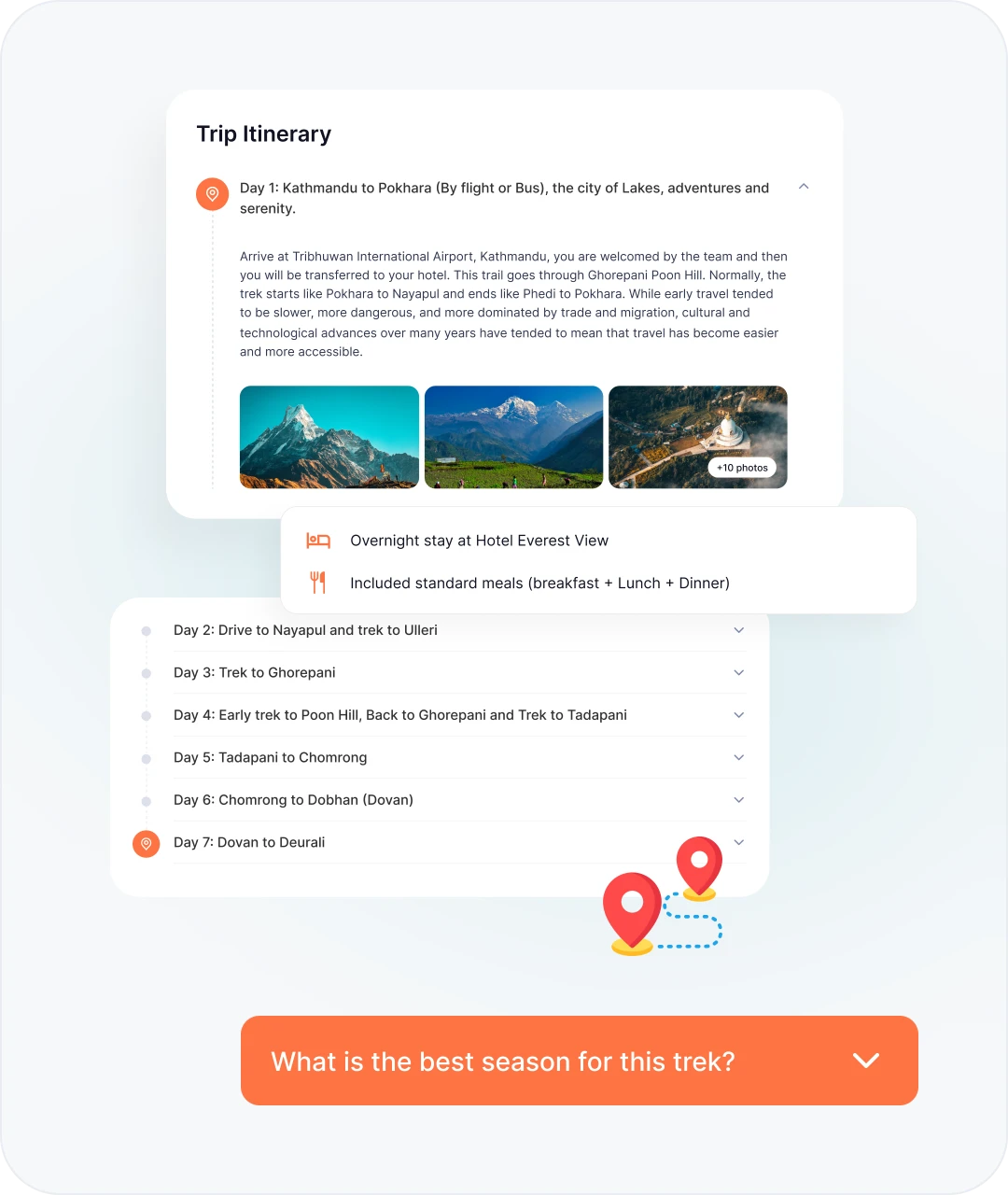
Each Day with Stunning Galleries
Picture-Perfect Itineraries That Sell Themselves
Enhance your tour offerings with Tripcart’s daily image galleries. Adding multiple images for each day provides a visual preview of the trip, helping potential customers visualize their experience and increasing their likelihood of booking.
- Visual Appeal: Displaying images for each day offers a compelling tour preview, which has shown to increase bookings by up to 40% as travelers are drawn to visually engaging content.
- Easy Uploads: Effortlessly add scenic pictures to each day of the trip, showcasing the best of what’s on offer and making your tours more appealing.
- Increased Confidence: High-quality visuals help build trust and excitement, leading to higher booking rates and customer satisfaction.
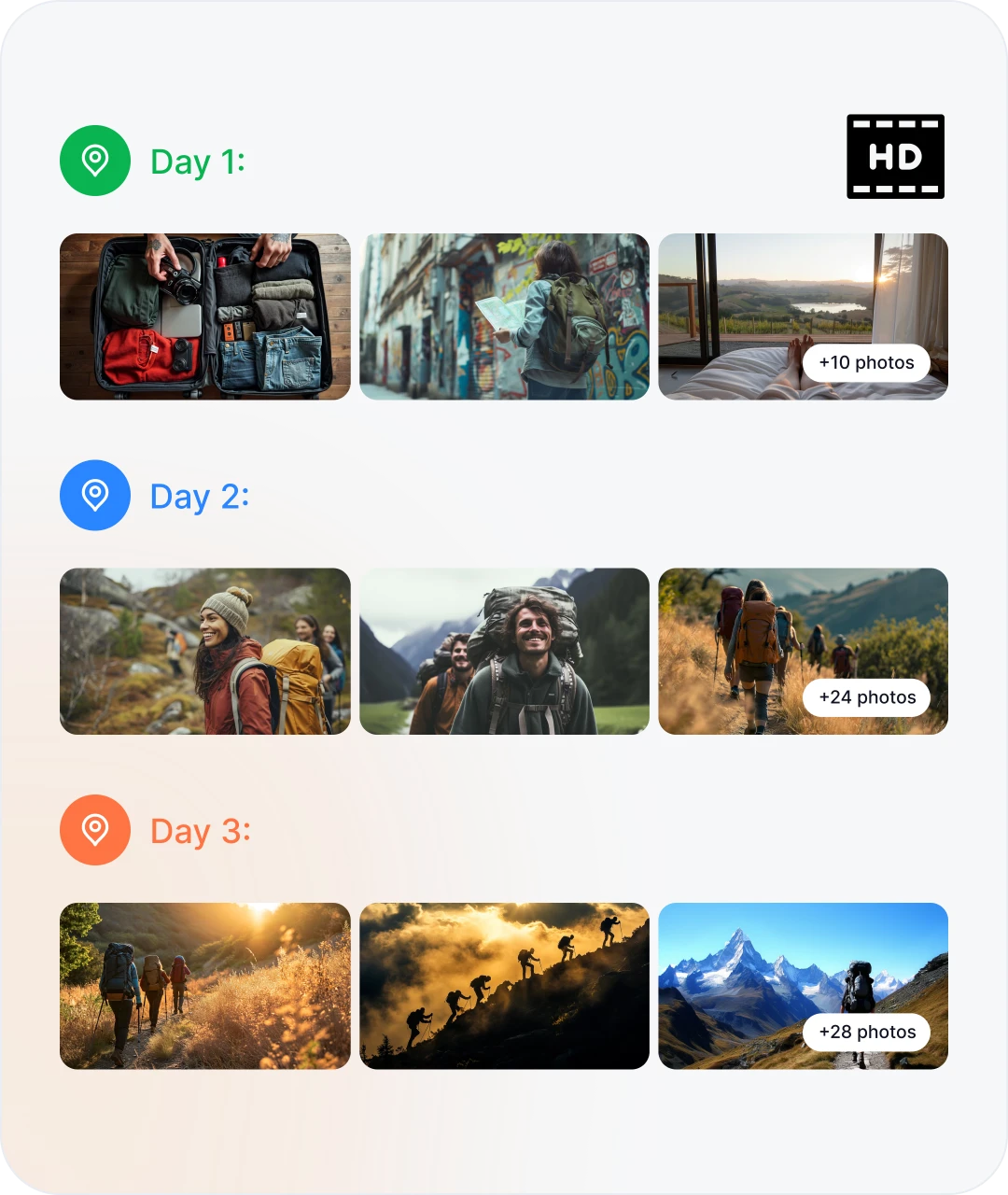
Clear Cost Breakdown: Included vs. Excluded
Win Over Customers with Transparent Pricing
Tripcart’s cost includes/excludes feature ensures your customers that there aren’t any hidden costs and offers a comprehensive understanding of what their tour price covers, enhancing transparency and increasing bookings.
- Enhanced Transparency: Clearly listing what’s included and excluded in the price helps customers understand the full value of their purchase, increasing bookings by up to 35%, research suggests.
- Easy Management: Easily update, edit, or delete included or excluded items on the same page, streamlining your website maintenance and ensuring up-to-date information.
- Improved Customer Experience: Market research indicates customers appreciate knowing exactly what they’re paying for, which leads to greater satisfaction.
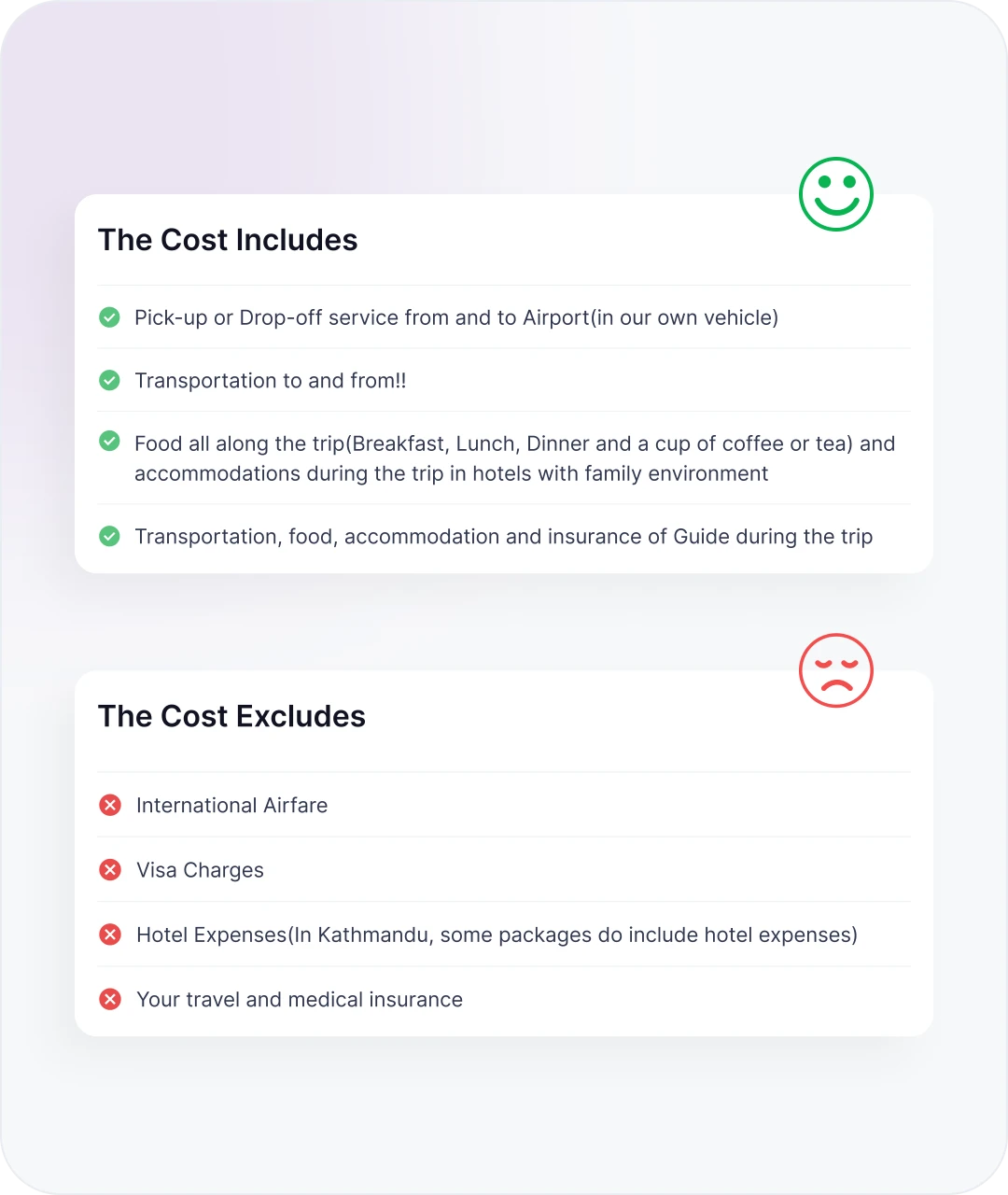
Activity Tags
Organize and Categorize Your Tours with Ease
Easily create custom tags for each tour to enhance organization and improve how customers find your offerings. Tripcart’s activity tags help you categorize tours, making it simple for visitors to find exactly what they want.
- Quick Setup: Create and assign tags to your tours in seconds, streamlining your workflow without any hassle.
- Better Organization: Group similar tours together, making your offerings easy to browse and navigate for your customers.
- Enhanced Search Experience: Use tags to allow customers to filter tours by interest, helping them quickly find what matches their preferences boosting their satisfaction and your bookings
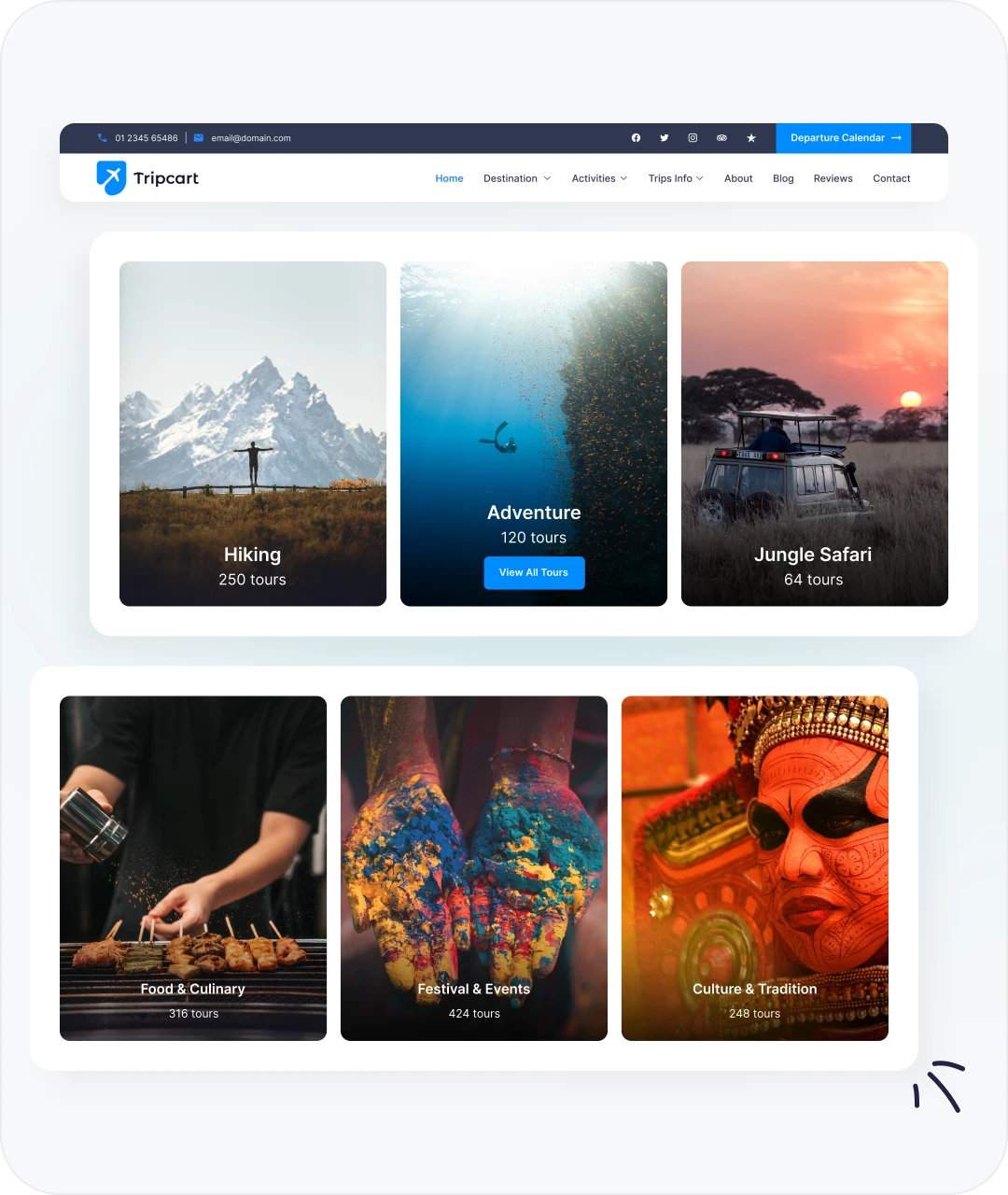
Difficulty Level
Match Your Tours to the Right Adventure Seekers
With Tripcart’s difficulty level filtering, you can categorize your tours by challenge level—whether it’s easy, medium, hard, or custom. This feature helps you connect with the right audience while giving visitors the tools to find tours that match their adventure preferences.
- Customized Offerings: Create and assign difficulty levels that accurately reflect the nature of your tours, attracting the right type of traveler.
- Increase Bookings: Clear difficulty labels help customers choose the right tours, leading to more confident bookings and fewer cancellations.
- Enhanced User Experience: Visitors can filter tours by difficulty, making it easy to find the perfect adventure for their skill level.
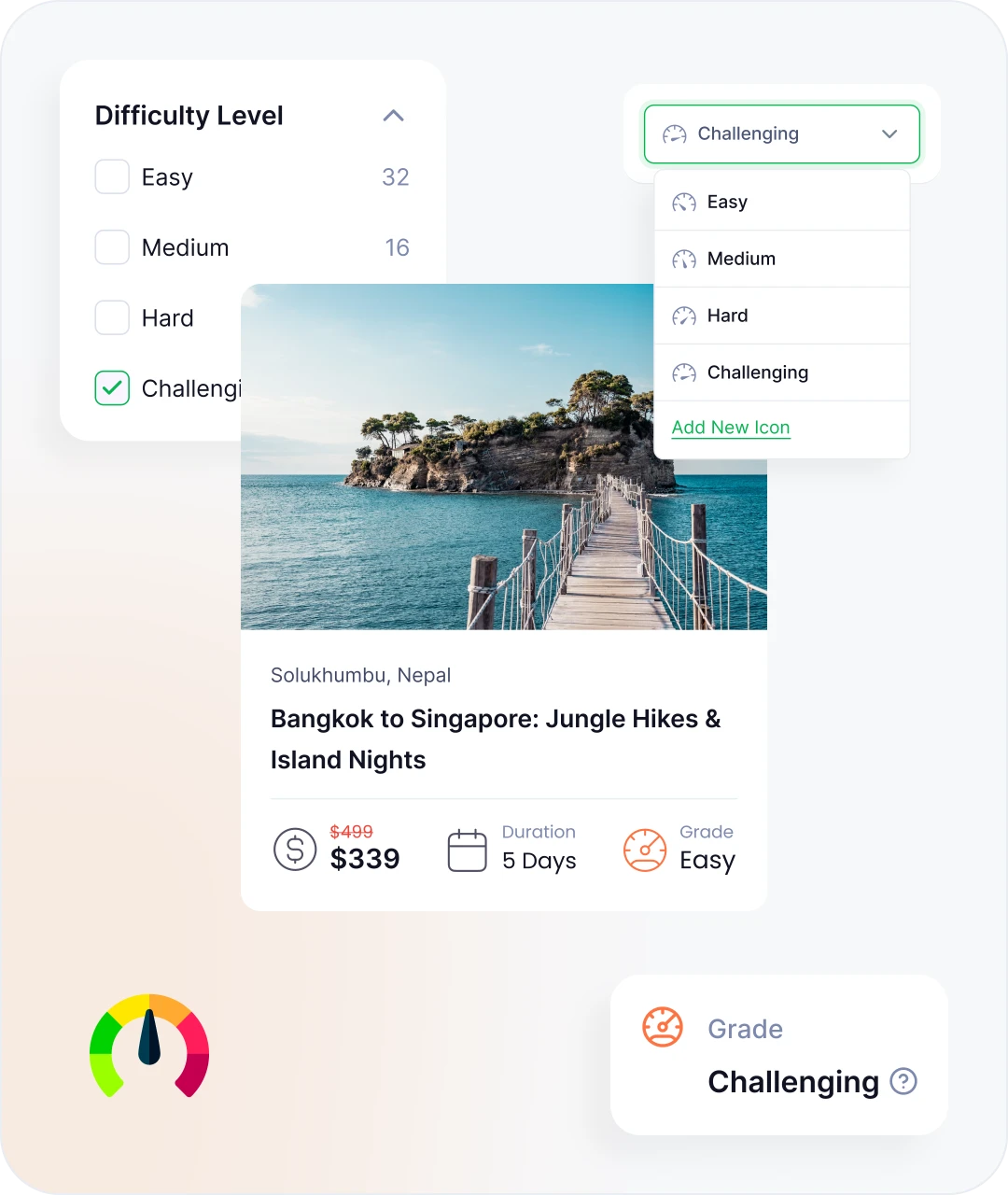
Group Discounts
Increase Bookings with Group-Friendly Pricing
Encourage larger bookings by offering group discounts that cater to friends, families, and bigger groups. Customize your pricing to reward bookings with multiple participants, making your tours more appealing.
- Increased Revenue: Studies show that offering group discounts encourages larger bookings, which can lead to a 20% boost in overall revenue by attracting more substantial groups.
- Optimize Tour Capacity: Fill more seats per tour, ensuring a higher overall income with each group that books.
- Broaden Your Customer Base: Attract various customer segments such as corporate teams, community groups, and other large parties, expanding your reach and market appeal.
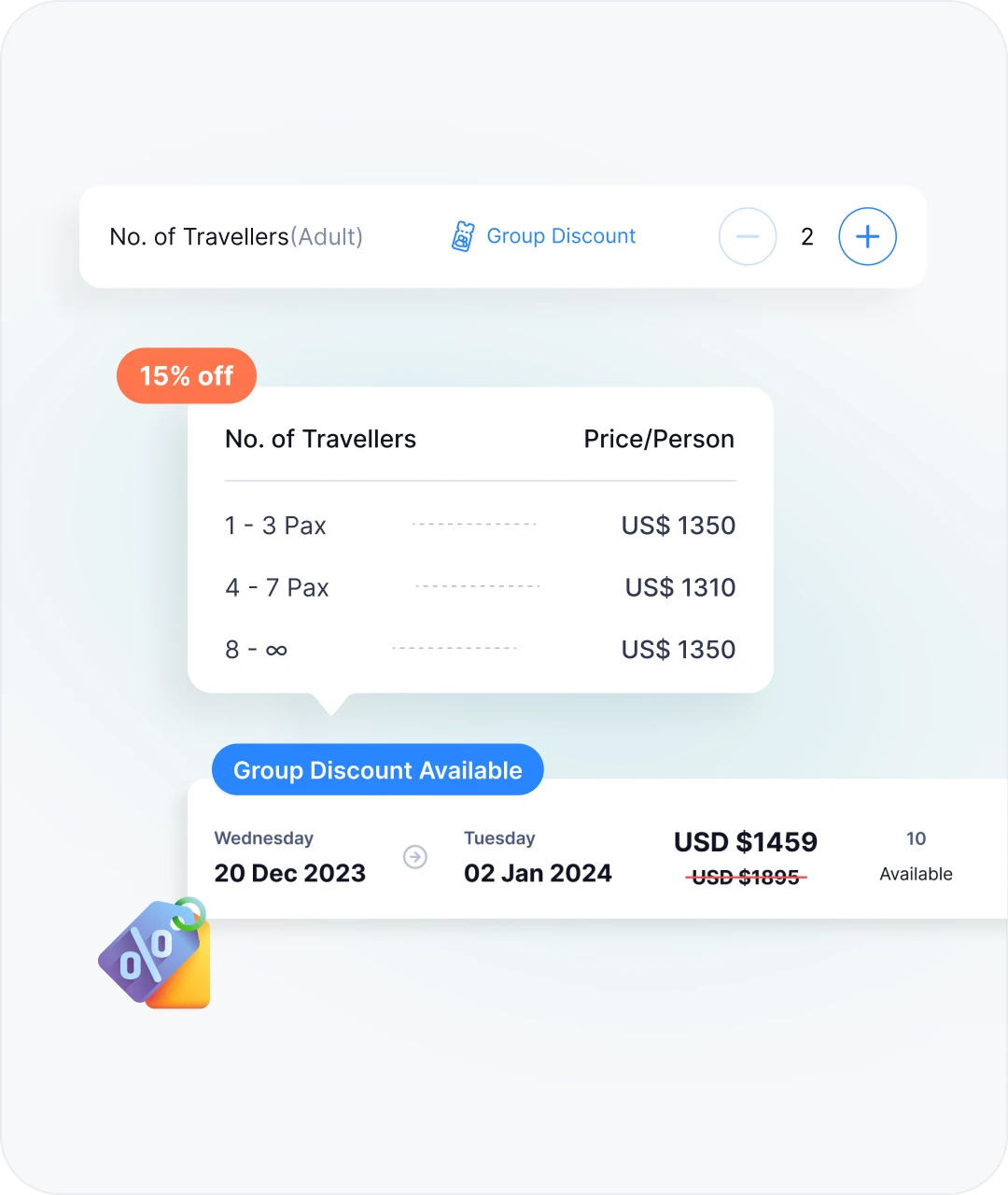
Fixed Departure Dates
Simplify Scheduling with Fixed Dates and Buffer Times
Tripcart’s fixed departure date feature allows you to set specific departure dates for your tours and customize buffer times to manage bookings efficiently and reduce last-minute issues.
- Efficient Trip Management: Set exact departure dates and control booking availability to streamline operations and provide a clearer schedule for your customers.
- Custom Buffer Time: Define buffer times before each departure, ensuring that bookings close a set number of days before the tour date. This reduces last-minute bookings and allows adequate preparation time.
- Improved Booking Experience: Clearly displayed schedules and availability make it easy for customers to find and book the tours that fit their plans, enhancing their overall booking experience.
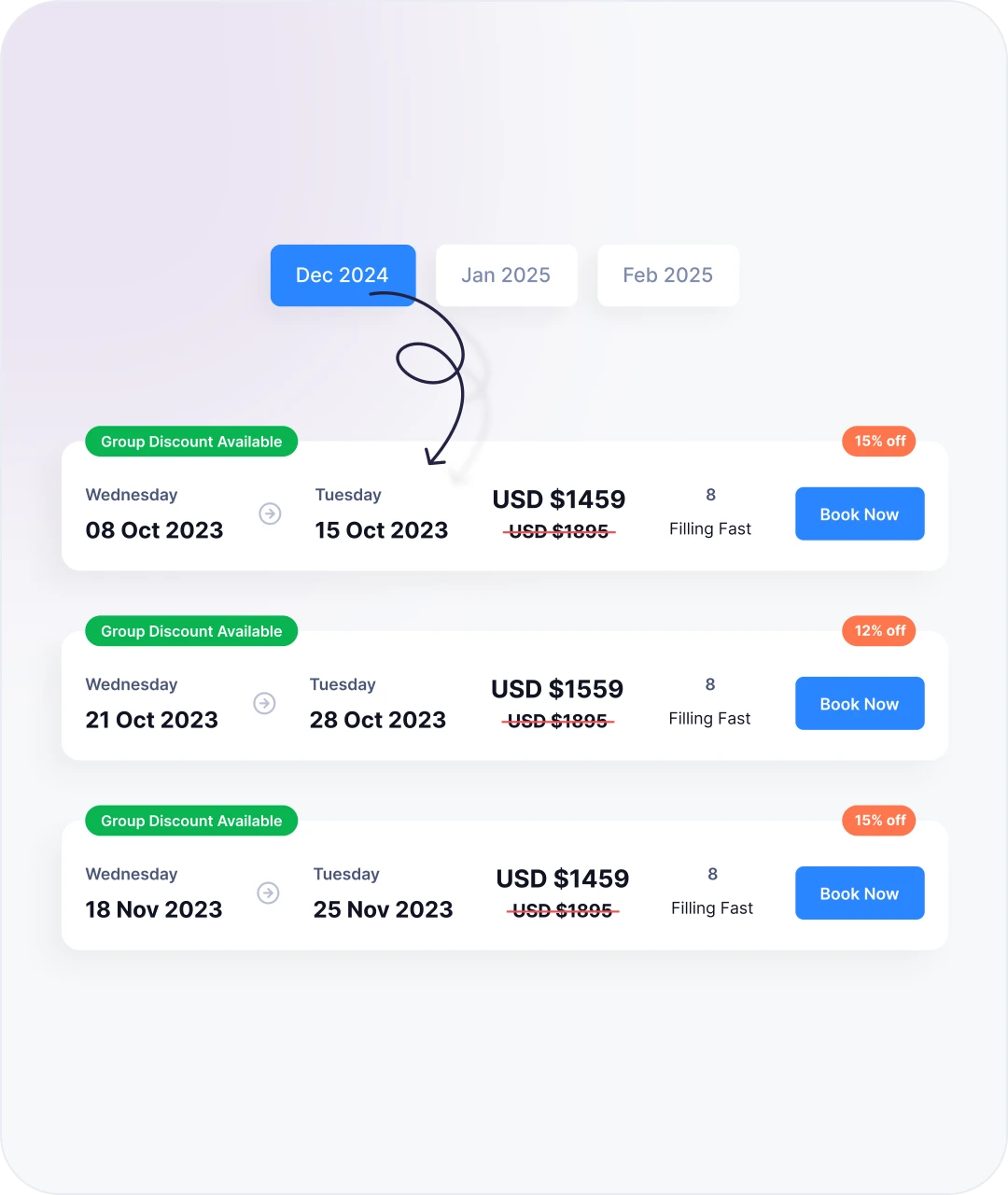
Add-ons & Extra Services
Increase Revenue with Customizable Add-ons
Enhance your tour packages by allowing customers to personalize their trips with additional services at checkout. From airport transfers to side excursions and upgraded accommodations, add-ons offer a straightforward way to increase your revenue while providing a tailored travel experience.
- Increase Average Order Value (AOV): To raise the value of each booking, include extra options such as airport transfers, premium accommodations, private tours, meal packages, travel insurance, or special experiences like hot air balloon rides or spa treatments
- Improve Customer Experience: Allow customers to customize their tours, making their journeys more personalized, memorable, and satisfying by catering to their specific preferences.
- Upsell Opportunities: Highlight premium add-ons and upgrades during the checkout process, encouraging customers to enhance their booking with minimal effort, thus driving higher spending.
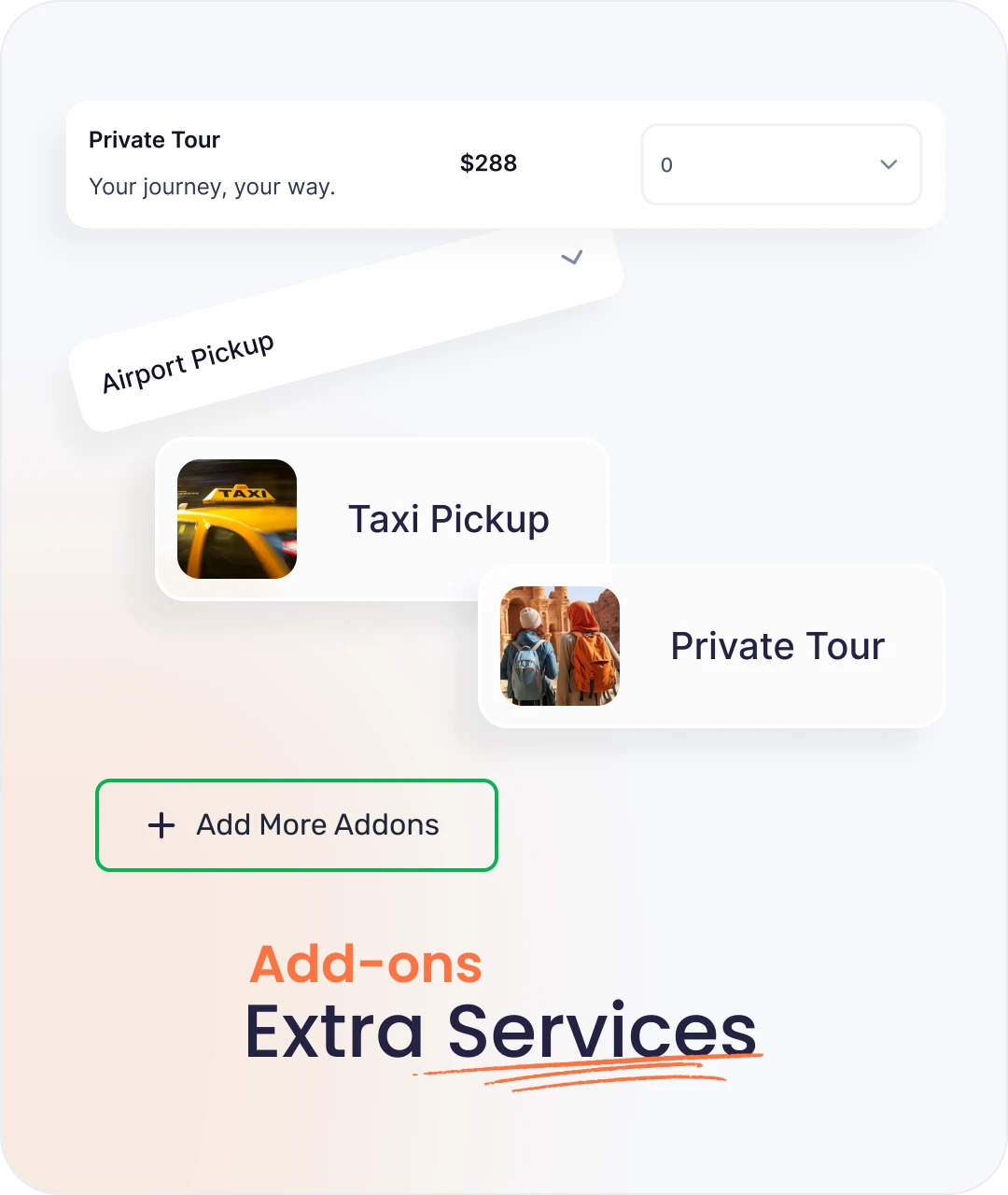
Maps
Bring Your Itinerary to Life with Custom Maps
Help your customers visualize their journey with maps on your tour pages. Whether you upload an image of the route or embed a custom map, Tripcart makes it easy to add visual context to each day of your tours.
- Visualize the Route: Upload images or embed custom maps to provide a clear view of the daily itinerary, helping customers understand the tour’s flow and destinations.
- Increase Engagement: A well-placed map helps visitors engage more deeply with your tour content, allowing them to see the journey and get excited about the adventure.
- Simple Integration: Easily add maps by uploading images or embedding map codes—no complex tools required. This flexibility ensures your tours are visually informative and accessible.
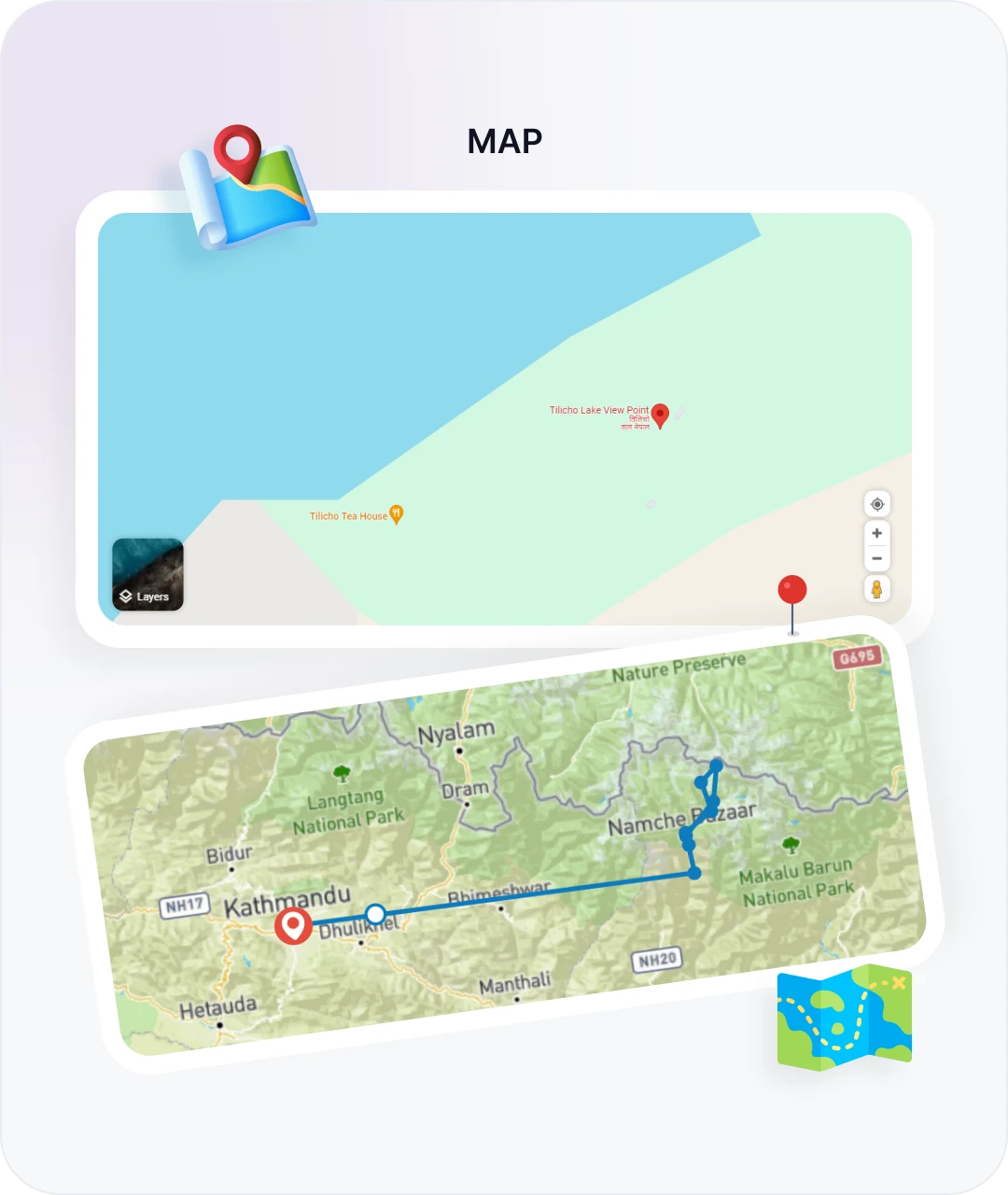
Currency
Sell Your Tours in the Currency of Your Choice
Select the currency in which you want to sell your tours to make your pricing clear and accessible. Tripcart lets you choose from multiple currency options, such as USD, Euro, and more.
- Simplify Pricing: Display your tour prices in a single, familiar currency to help customers understand costs without conversion confusion.
- Build Trust with Customers: Offering prices in widely recognized currencies enhances customer comfort and trust, leading to higher booking rates.
- Optimize for Your Market: Choose the currency that best aligns with your target audience, whether local or international, to appeal directly to your key customer base.

FAQ
Enhance Customer Confidence with Organized FAQs
With Tripcart's FAQ feature, your tours can be easier to understand and book. You can add frequently asked questions to each tour, categorize them for easy navigation, and boost your visibility in search results with schema validation.
- Improve Customer Experience: Provide quick answers to common questions, reducing the need for direct inquiries and helping customers make informed booking decisions faster.
- Boost Search Visibility: Schema-validated FAQs can appear as rich snippets in search engine results, increasing your tour’s visibility and attracting more organic traffic.
- Build Trust and Transparency: Address potential concerns upfront, setting clear expectations and building confidence in your offerings, which can lead to higher conversion rates.
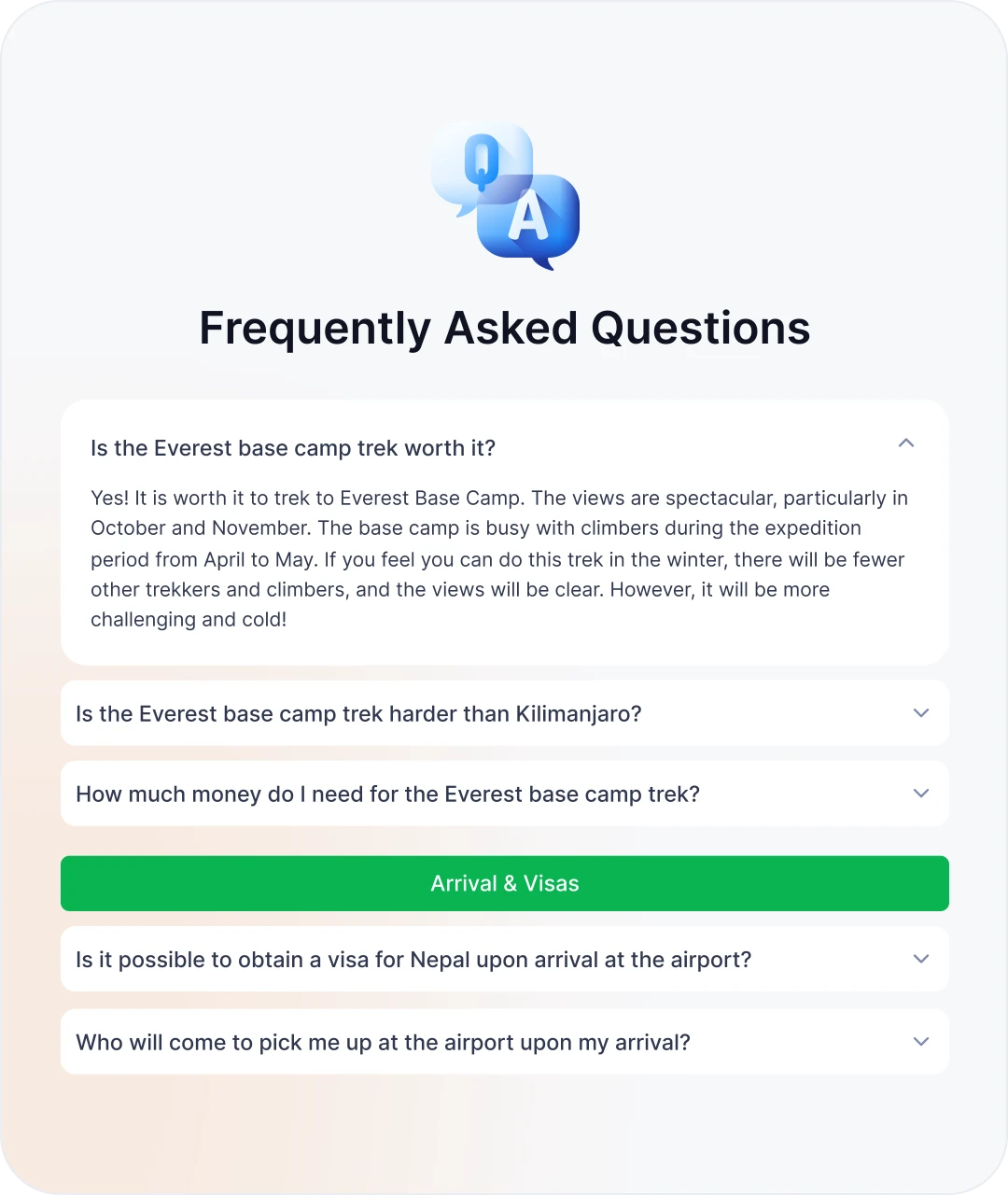
Start Building Your Trip Website Today!
Transform your travel business with TripCart's intuitive website builder and seamless booking system. Create stunning trip websites, manage bookings effortlessly, and grow your customer base.
Start a 30-day Free Trial